It seems like we are in the golden age of photo editing software, with endless choices and possibilities for editing our software. We should rejoice and be thankful for all of the choice available to us as photographers,
Back in “the day”, we only had Adobe Photoshop to choose from for any type of intermediate to advance photo editing. Yea, maybe there was Apple iPhoto or a few others around, but for the most part, it was Photoshop. I have spent literally countless hours learning the nuances of Photoshop over the years, from masking, to blending, luminosity masks, tonality editing, and the list goes on. I’ve invested so many hours in Photoshop that I am reluctant to give up that investment and move away from it. Despite all of the great editors I have at my disposal, I still try and get in to Photoshop as often as possible to keep my skills in this tool sharp.
My photo editing suite of software has remained relatively unchanged for the past several years…..Lightroom for image catalog work (very little editing), Photoshop for the bulk of editing, NIK Software suite for quicker edits used with Photoshop, Helicon Focus for focus stacking, OnOne Resize for resizing images for print. That’s been it for me until recently when I’ve added a new piece of software alongside the others, first as sort of a “demo” and now its slowly working it’s way further in to my workflow.
For many years with my photography, I felt that editing (or developing) your images was part of the artistry of photography and I spent almost equal time developing an image as I did taking it. I’ve found though in the last couple of years that I’m wanting to spend less time in front of the computer, AND, still have wonderfully processed images. With the new software available to us these days, this is now a reality. You don’t have to spend hours learning Photoshop or making micro-adjustments to sliders until the wee hours of the morning……many of the great tools available have “one-click” editing and use advanced algorithms to get your image 90% of the way to where you might want it with only some fine tuning at the end. All of this in a very short period of time. These days I find myself not “needing” to spend a lot of time in front of the computer to produce quality image output.
And just in the last couple of years, many people have found that they don’t need to do any post processing at all to share their images on social media or even print as the jpeg images coming out of the modern cameras are just SO…..DANG……GOOD!!!! Fuji in particular has been nailing the in-camera software to produce drop dead gorgeous jpeg images. I used to be a little bit of a purist, shooting only RAW and forcing myself to go through a rigorous editing process before the images ever saw the light of day. I recently shocked myself by shooting in RAW + jpeg and for a project, ended up using the jpegs straight out of the camera, they were that good. My how times have changed!!!
I recently posted a video about the new release of Luminar 3 photo editing software. It’s been a long awaited release. I received a few negative comments about the software and the folks said they are going to use different software. Great! Doesn’t hurt my feelings and I’m thankful that we all have the choice from many fine pieces of software to edit our images.
There is no “right” software or “right” workflow. Ask 10 pro photogs what they do and how they do it and you’ll get 10 different answers. Part of the creativity, part of the artistry of photography is making it our own, which includes editing/developing our images for our audience. Choose whichever tool you feel most comfortable with, the tool that fits your style the best. That is the “right” choice for you.
I am a full-time landscape/nature photographer located in the Pacific Northwest and I lead photo workshops throughout the year. If you would like to see my work, or learn more about my workshops, please visit my website HERE
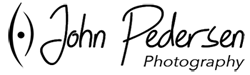





Leave A Comment