I’m not a huge user of Adobe Camera Raw (ACR) but I am a subscriber and I do use it occasionally, so I keep the software updated on my computers through the Creative Cloud.
Just today an update to ACR was released and the big news in this is a new feature called “Enhance Details”. This updated conversion engine is used when converting RAW data in to the images we see and in that conversion, there is a process called “demosaicing”. If this isn’t process isn’t done well, it will degrade the quality of the image and you’ll see more jaggy lines and artifacts when zoomed in to the image to peep some pixels. The improvements to this process in ACR results in less jaggies, improved diagonal lines and a big improvement in the micro-details of the image.
Adobe payed attention to both types of sensors on the market today, the Bayer sensors (Canon, Nikon, Sony) and the X-Trans sensor used by Fuji. With both sensor types you will see improvements, though perhaps not the same types of improvements. The logic for processing files from different sensors is quite different, so the results will be different between the two.
To access this new feature, open up an image in Camera Raw (once you’ve updated it of course). In the filmstrip, highlight an image then click on the filmstrip dropdown and you’ll see a feature called “Enhance Details”. Select this and a new dialog box will appear. You can toggle the preview on and off to see the effects of the process. If you want to go for it, click OK and the process will run. Warning!!!! This is a very CPU intensive process and may take some time depending on the speed of your computer. When it’s done, the system created a new file in ACR with the detail enhancement applied. You are then ready to do any other edits you want before opening it in Photoshop.
If you are an ACR user, this is a superb update to this powerful piece of software. Enhancing the micro-details, smoothing out jaggy lines and overall removing some of the “digital feel” of an image only adds to the overall quality and aesthetic of your images. Go ahead, give it a try!
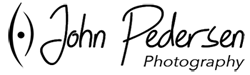




Leave A Comment