I know, this may seem dumb and pedantic, but, have you given thought to which memory card reader you are using and how it may affect your workflow, either at home or while traveling? Maybe some of you were like me, using a basic card reader that I’ve had for many years, not really paying much attention to it because it does what it’s supposed to do; read the card and let me  copy images from the card to my computer. I’ve got a handful of basic memory card readers that I’ve had for years, some I use while traveling and one that I have permanently hooked in to my desktop computer. Most are made by reputable companies like Sandisk, so I didn’t give them much thought or worry and I didn’t notice much difference between any of them.
copy images from the card to my computer. I’ve got a handful of basic memory card readers that I’ve had for years, some I use while traveling and one that I have permanently hooked in to my desktop computer. Most are made by reputable companies like Sandisk, so I didn’t give them much thought or worry and I didn’t notice much difference between any of them.
As much as they worked as advertised, the one thing that always bugged me was the speed with which the images were copied from the memory card reader to the computer. For a normal outing, I may have 50-60 images to transfer, so speed was never a huge issue and one that I could work around by doing something else while the files were copied. For bigger outings, or multi-day adventures, I may have 200-800 images that I need to copy from the memory card! When I was faced with this, I would have to mentally prepare myself for a long wait (e.g. 25 minutes) to get all the files off the card and in to the computer so I can start reviewing them. I don’t often have big days like this, but when I do, it was always a pain in the butt and I dreaded copying from my memory card reader.
Also, perhaps like you, I spend a good amount of energy (and money) on getting the best memory cards I can get in order to capture and preserve my images as best as possible. High read/write rates are always top priority, plus durability and longevity. I’ve been using ProGrade Digital memory cards, along with Sandisk, for many years and have come to trust their products. I have amassed a collection of memory cards, all chosen for my specific cameras and usage needs.
With all this time and money spent on memory cards, I still never really gave much thought to the memory card reader I was using. To me, it just seemed like they were fairly generic with not a lot of variability, risk or chance of improvements. I had believed alot was a factor of the memory card speed and the computer internals for how fast images could be pulled over from the cards. So, I didn’t seek to optimize my memory card reader because it just didn’t seem like there was much to be gained. Well, I was wrong!
I had admired the ProGrade Digital memory card reader lineup for a while, more from the aesthetic and consistency of brand ideals, than any thoughts to increased speed or flexibility. I thought that it might be a bit faster, but did I really need it? I have time and patience, do I really need to spend big $$ for a top of the line memory card reader? For a few years, I said no, I didn’t. It just didn’t make much sense to me, so I held off splurging and buying one. However, like most of us, I’m not ashamed to admit that I do battle with G.A.S. (Gear Acquisition Syndrome) sometimes. I’ve been good about this the past few years, not buying much new gear. But, the G.A.S. never goes away I’ve learned, it just ebbs and flows. So a couple of months ago, I had a strong urge to feed the beast and pick up a new piece of photo gear. I didn’t want to spend a lot of money, and, I have a ton of small things already and really didn’t need anything more. My eyes turned towards my antique memory card reader and I thought “Ah ha! that could be it. I could replace that” So, I headed to ProGrades website and once again 
A week or so later, it arrived and I quickly replaced my old memory card reader with the shiny new one! It took a week or so before I went out to shoot again and when I got home I went to my workstation and plugged in my memory cards and started the transfer process to my computer. If I remember right I had about 90 RAW images on this card that I had shot, so I was anticipating waiting 3-5 minutes for them all to download, based upon my old card reader. I started the transfer process and in under one minute, it was done! I couldn’t believe what I just saw. The file transfer was blazingly fast!!!! I thought it might have been a mistake or missed some files, so I checked the destination folder and sure enough, all 90 images were there! At this point, I immediately reprimanded myself for being an idiot and thinking card readers were not that important in the workflow. 🙂
A month or so later, I was hired to shoot a museum event out in central Oregon. It was a great time and I shot a little over 800 images that day documenting the art and the event for the museum. Since I shoot RAW + jpeg and write to separate cards, I actually had around 1600 individual image files to download and deal with. As I sat down to begin transferring images from the card to my RAID drive, I was still expecting a long wait for so many images. In the past, this might be a 20-25 minute process. I started the copy process and watched with my mouth hanging open at the speed with which image files were flying from the card to the hard drive. Unbelievable. Within about 5 minutes, 800 RAW files were copied from the card to the drive! I just couldn’t believe how fast this happened. I was able to quickly get the images backed up and start working to process them, much faster than I ever thought possible.
ProGrade Digital offers a range of memory card reader with different card slot configurations. For those who are shooting the new Fujifilm X-H2s, Prograde has a reader that has CFexpress and SDXC slots, which is exactly the cards you’ll use in that camera. They also make readers for CFast and SD cards. They have all the major card format/sizes covered, so you should find what you need. All readers come with USB-A / C cords and a handy magnetic plate. This magnet is kind of cool that you can adhere a metal plate to your computer and then the underside of the memory card reader is magnetic as well, so you can affix the card reader to the magnet and have it up and out of the way. For now I’ve chosen to leave mine on the desktop connected to my USB hub.
I don’t want this post to sound like an advertisement for ProGrade Digital. They haven’t given me any product, nor am I associated with them in any way, other than a user of their products. I could be writing about the new Sandisk memory card reader just as easily. What I do want to do is encourage you to think about your memory card reader and determine for yourself if an upgrade is needed. I didn’t think I needed one until I did it and wow, what an improvement in productivity it made for me.
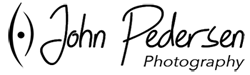




I’ve been using ProGrade Digital cards and reader for a while now. Great stuff! I just ordered their smaller portable mobile reader. I will be trying that out in late September. My understanding is this company was founded by the former Lexar team. Those Lexar products, can’t speak to the new ones, were top notch as well.
Good testimonial right there Steve. You’ve used them for a while and they’ve performed well and met your expectations. I’ve not tried their mobile reader, you’ll have to update me on how it goes. Yes, founded by former Lexar employees. I still have a few old school Lexar cards around, just don’t want to part with them. Thanks for reading and commenting!