I just returned from a week long trip to Alaska, photographing grizzly bears in Katmai National Park. We were leading a workshop and had clients with us with varying levels of experience in both photography and post processing/digital asset management. This is a big kind of trip for most folks, bucket list kind of trip, so preserving and managing their images was a big concern for them and we got lots of questions about it during the week. Plus, the volume of images we shot was huge and handling that amount of data can be daunting to those not used to large shoots. I’ll try and distill some of the advice I gave everyone into some key points
Do NOT delete any memory cards while on a trip
I say this over and over again, never delete or format memory cards on a trip. Bring enough cards to cover the whole trip without deleting. Cards are cheap and they are a another source of backup for your images.
Back up your images at the end of each day
When I return to my base for the night, one of the first things I do is begin the backup process for my images. I do it before I get distracted, tired or lazy. In my mind, it’s part of the shoot, the last step, before I consider the shooting day done.
Make copies to a backup drive (don’t use photo editing program)
Lots of folks use a photo editing program to import, process and save images. This is fine in many circumstances, however I have seen times when using another program has caused the images to be corrupted or lost. And for some not used to the software, it causes a lot of confusion. I may be old school
Get used to your Finder or File window on your computer. I create a folder structure on my hard drive(s) and copy the files directly from the card to my folder structure. It’s just a pure data transfer at that point, not involving any photo editing software. It’s the safest copy/save method I know, which for a memorable trip, is paramount to me.
Use external drives to back up
I travel with a laptop and an external hard drive. Laptop is great for reviewing and processing images while traveling. Other folks travel with just a tablet or lightweight computer like a Surface. Regardless of which display device you use, I recommend to folks to back up to an external drive, regardless if they also back up to the internal drive on the device.
Computer hard drives are notorious for failing. They get abused in travel and constant use, so the failure rate is higher than external drives (mostly) Plus many internal drives aren’t big enough to store the volume of images that we capture on a trip like this. That’s where an external drive is really beneficial…..they have large capacity, really lightweight and may be a bit more reliable.
My current favorite drive for traveling is a Samsung SSD that is small enough to fit in my pocket or camera bag. It weighs just a few ounces and has performed flawlessly for years now. If you don’t know about SSD drives, there is no spinning disk inside like traditional drives, fewer things to fail. Sandisk makes a great one as well HERE
Another backup solution folks have been using is a Western Digital Pro External Wireless drive. It has a card slot so when you insert your memory card, it begins a backup immediately. Plus, you can connect your tablet wirelessly to it to view the images stored there. It’s a really flexible, fantastic solution. Check it out HERE
It’s only AFTER I have done a backup from the day that I will open up my image editing software and import the images to that and begin reviewing/processing.
Returning Home
When I get home from a trip, I start the process over again on my home editing set-up. Maybe it’s just me, but when I’m in the field, there have been times when I’ve missed backing up certain folders from the memory cards…..too tired, too excited, etc. So, when I get home, I grab all of my memory cards and take my time to back them up on to my external hard drives at home.
I utilize a RAID system at home, along with several different other external hard drives. When I’m done, I’ll have 2-3 different back ups of my images. The reason I could have 2-3 is that I’ll have 2 backups of all of my images, then a third once I’ve gone through my images and deleted the ones I know I’ll never process.
Conclusion
Digital Asset Management can be daunting to some, but it doesn’t have to be. While traveling, you need two backups of your images and keep those backups with you and not in checked luggage. If you take care of your images while traveling, you will return home with all of your shots intact and all of your time, money and effort will be saved.
About me: I am a full-time photography workshop leader and educator based in the Pacific Northwest. If you would like more information about me, please visit johnpedersenphoto.com
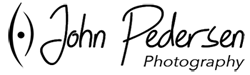








Leave A Comment