
NIK photo editing software just came out with an exciting upgrade, the NIK Collection3! If you don’t use the NIK suite of tools, I suggest you take a look at it. It is intuitive and easy to use to make global and targeted edits to an image without having to learn layers in photoshop. It seamlessly plugs in to both Adobe Lightroom and Photoshop as well as acts as a stand alone editor. If you don’t know, the software was originally developed by a small company of photographers and IT folks dedicated to making a fantastic tool for photo editing. It was then purchased by Google (for the Snapseed mobile app) and then recently sold to DxO Labs. DxO has taken the reins and made some fantastic improvements to the software and just released a paid upgrade to version 3.
The biggest changes with the NIK Collection3 are a new tool palette in PS as well as a brand new application called Perspective Efex, which can be used to correct leading lines, shape distortion, fish-eye distortion and horizon correction as well as creating “miniature” effects on your images. Plus, in Lightroom Classic, all edits are non-destructive.
Here’s a recap of what the other plugins do:
- Dfine 2 – noise reduction
- Viveza 2 – colour/tone adjustments
- Sharpener Pro 3 – image sharpening
- Color Efex Pro 4 – color correction/creative filters you can layer on top of each other to build a ‘look’
- HDR Efex Pro 2 – create HDR images
- Analog Efex Pro 2 – recreate the look of old camera results
- Silver Efex Pro 2 – Create stunning monochrome images
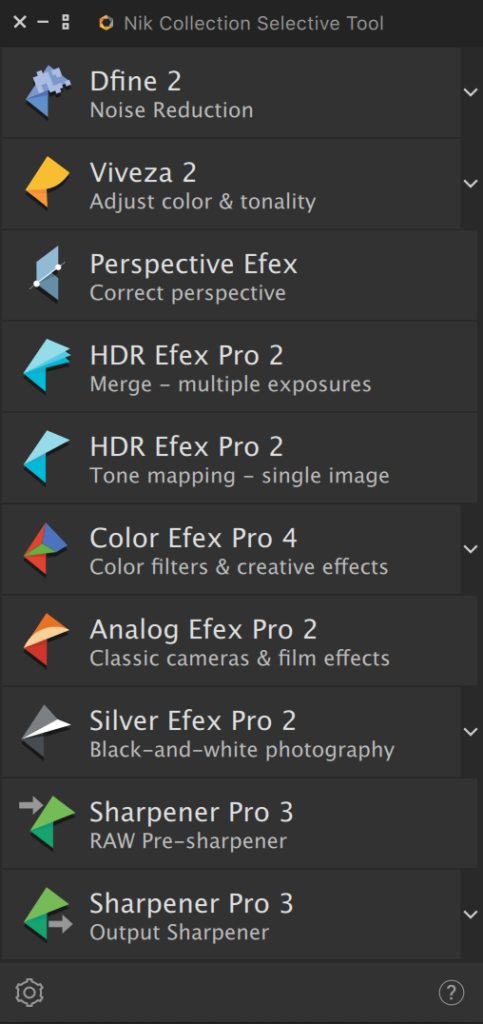
Selective Tool Palette
The cool feature that they’ve added to the tool palette in PS is the concept of “last edit” and “favorites” in some of the programs. Where you see a down arrow, means that you can expand this application menu and jump right to your last edit or your favorites in that particular program. Its a great time saving feature for sure!
If you shoot architecture then you’ll really love the Perspective Efex application. It’s designed to correct geometric issues. It uses a number of tools to remove defects such as correcting leading lines, shape distortion, fish-eye distortion and horizon correction. Each correction available is easy to apply as you can either opt to use the automated options and/or fine-tune them with DxO’s Control Point tool. When correcting lens distortion, the software refers to DxO’s optical modules so it can successfully remove all types of distortion, including barrel, pincushion, and fisheye distortion.More impressively, it can automatically correct distortions to the shapes of bodies and faces located along the edges of wide-angle photos so when correcting distortion in buildings, faces/bodies aren’t pulled out of shape. Quite a handy feature if you capture group shots in front of architecture. For landscape photographers who might have missed that their horizon is wonky, Perspective Efex will automatically correct them with a click of a button.

The other cool feature is the addition of a “miniature effect” in Perspective Efex. Simple and easy to use to apply that miniature look to add more creativity to your images
Is it worth the upgrade?
If you already own the NIK Collection2, it may or may not be worth it for the new features and application. If you shoot buildings or ultra wide angle stuff, then yes having Perspective Efex is most definitely worth it. If you don’t currently use the NIK suite of tools, then for sure it is worth the cost!!!! There is so much value packed in to the NIK tools to create amazing edits quickly. The tools integrate well with the Adobe products and many other photo editing softwares.
I have been using NIK tools since their introduction many years ago and I will keep using them for my quick, yet powerful edits. The U Point technology which powers the NIK Collection3 editing engine continue to be the easiest way to make powerful edits in a short period of time with little learning curve involved.
Check out the NIK Collection3 is my strong recommendation! Check it out HERE
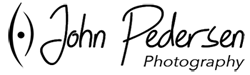




Leave A Comment